SofanMax - Using the Yoast SEO plugin is one of the most common strategies to improve
on-page optimization. The tool will guide you to write and optimize an article
based on a focused keyword. However, this feature is only available
exclusively for the WordPress platform. Luckily, I have found two methods to
use Yoast SEO to improve Blogspot websites!
I'd like you to know that I wrote this article using Yoast SEO.
Use Yoast SEO to Improve Blogspot by Utilizing Real-time Content Analysis
The easiest method to improve your on-page Blogspot posts is using Yoast SEO
Real-time content analysis tool. You can access this function by going to the
following link:
https://yoast.com/research/real-time-content-analysis/.
Before you publish your article on your Blogspot website, you can copy and
paste your text into the tool. Then, your content will be analyzed by Yoast.
You will receive suggestions on how to optimize it for the search
engine.
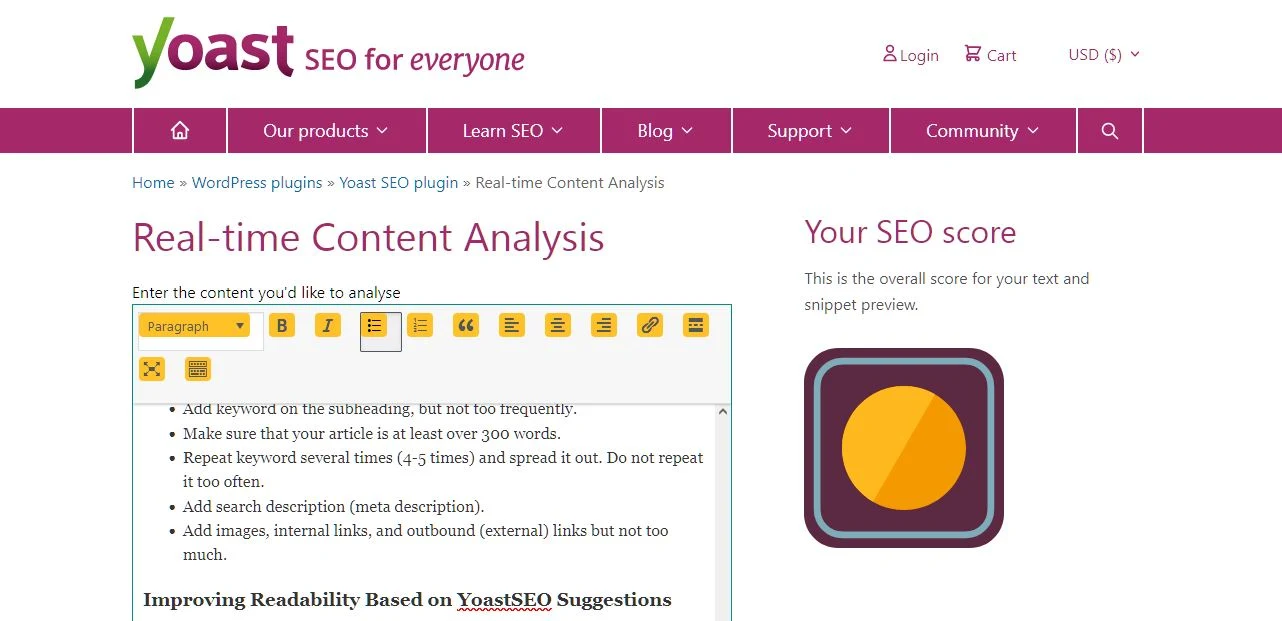 |
Use Yoast SEO real-time content analysis to improve your Blogspot performances. |
Read also:
My Experience on Completing AdSense Identity and PIN Verification Process
To use Yoast SEO properly, you must determine a key phrase or keyword. You
can enter your keyword into the content analysis tool located at the bottom of
the text editor. There will be suggestions for the keyword placement and how
many times it should appear. Having one focused keyword is an excellent way to
perform better on Google Search.
Furthermore, you will also receive suggestions on how to improve your
article's readability. It uses the intelligent Flesch Reading Ease scores that
show if your content is easy to read or not. This feature will analyze your
sentences length, passive voice usages, subheading distributions, and so
on.
Read also:
Top 5 Tips to Improve Your Blogspot Traffic
Use Yoast SEO to Improve Blogspot by Creating WordPress Website on InfinityFree
Did you know that InfinityFree offers
a 100% free hosting program? This hosting provider offers an entirely free
plan without any hassle. This free plan is intended for students or testers.
Nevertheless, we can use InifinityFree web hosting to create a WordPress
website.
 |
InfinityFree is free! |
Before you get to feel too excited, InifityFree unpaid hosting is limited. It
only allows 50,000 hits per day (roughly around 1000 visitors max), and the
website speed is absolutely abysmal. The free hosting plan will not be helpful
for commercial purposes. Luckily, by having a WordPress website on
InfinityFree, you can install the Yoast SEO plugin!
This way, we can own a free WordPress that can be used as a text editor and
on-page SEO testing ground. Before publishing an article on your Blogspot
website, you can check it first through your free WordPress.
There is one downside, however. You have to know how to create a WordPress
website. This step can be complicated for most people. But, it does offer more
degrees of freedom compared to the first method. You can also learn how to
manage and familiarize yourself with WordPress if you want to migrate someday.
How to Improve On-page SEO Based on Yoast Suggestions
To have a better on-page performance, you need to pay attention to the
following points:
- Choose a key phrase that is not too long nor too short (3-5 words).
- Add keyword on the title.
- Put the keyword in your first paragraphs.
- Add keyword on the subheading, but not too frequently.
- Add keyword in article's search description.
- Make sure that your article is at least over 300 words.
Repeat keyword several times (4-5 times) and spread it out. Do not repeat it
too often.
- Add search description (meta description).
Add images, internal links, and outbound (external) links but not too much.
Improving Readability Based on Yoast SEO Suggestions
Please remember that actual humans will read your article. You have to make
your content easy to read.
Do not use passive sentences too often (10% of your total sentences
maximum).
- Try to avoid making overly long sentences.
- Try to avoid making excessively long paragraphs.
- Provide subheadings!
Be mindful of your word choices. Put some variety. You can use synonyms.
Use transition words such as furthermore, additionally, in addition,
nevertheless, and so on.
Following Yoast SEO suggestions will not magically improve your ranking.
However, it does help you to optimize your content quality. It provides you
with the guideline to create articles that will perform well on search engines
without sacrificing user-friendliness.
Read also:
Is It Possible to Monetize Poetry and Flash Fiction Using AdSense in
Blogspot?
